[vc_row][vc_column][vc_column_text][/vc_column_text][/vc_column][/vc_row][vc_row el_class=”padding-sm-bottom-40″][vc_column offset=”vc_col-lg-8 vc_col-md-8″ el_class=”post-details-sec”][vc_single_image image=”12266″ img_size=”full” css=”.vc_custom_1709617605839{margin-bottom: 44px !important;}”][vc_row_inner css=”.vc_custom_1608297138483{margin-bottom: 0px !important;}”][vc_column_inner][vc_column_text]The shipping bill holds paramount importance in the customs clearance process for exports from India. It is a requisite document that exporters must provide to initiate the shipment of goods via sea or air. When an exporter opts to send a consignment out of the country, they are obligated to present a shipping bill to the customs authority.
This bill, alongside other essential documents like the invoice and packing list, facilitates the assessment of the goods’ value. Upon completion of the verification process, the customs authority grants endorsement on a copy of the shipping bill, issuing Let Export Order and Let Ship Order.
What You Need to Know About Shipping Bills?
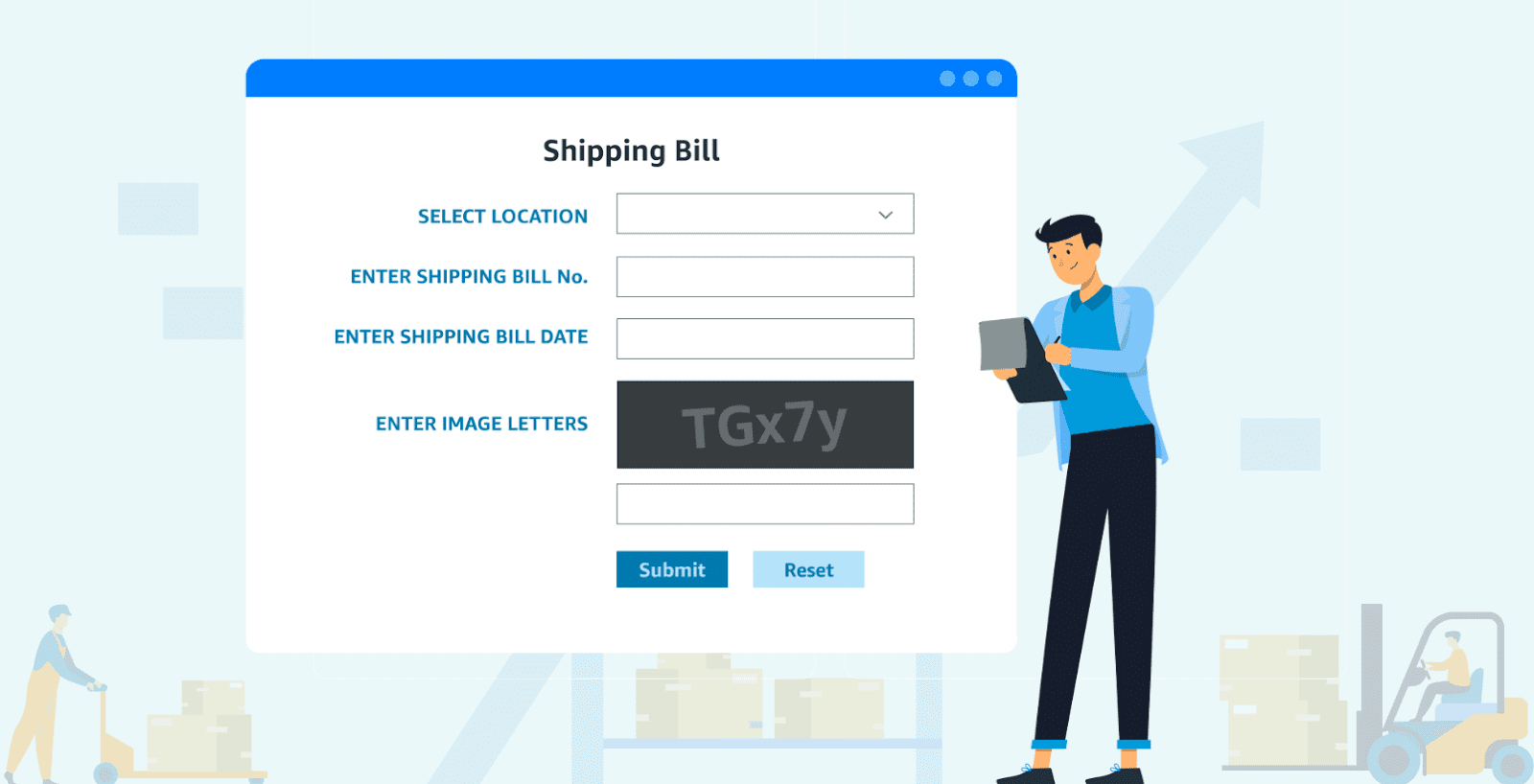
Here’s what you need to know about shipping bills:
Legal Declaration: A shipping bill is a formal declaration made by the exporter to the customs authorities, providing details about the goods being exported, such as their description, quantity, value, and destination.
Customs Clearance: The shipping bill is submitted to customs authorities to obtain clearance for exporting goods out of the country. It helps customs officials verify that the goods comply with export regulations and that all necessary duties and taxes have been paid.
Export Control: Shipping bills are essential for export control purposes. They help governments track the movement of goods across borders and ensure compliance with trade regulations, including restrictions on the export of certain goods.
Trade Documentation: Along with other trade documents such as the commercial invoice, packing list, and certificate of origin, the shipping bill forms part of the documentation required for international shipments. These documents are often required by banks, freight forwarders, and other parties involved in the export process.
Information Included: A typical shipping bill includes details such as the exporter’s name and address, consignee’s details (recipient of the goods), description of the goods, value of the goods, country of origin, destination country, and any applicable export licenses or permits.
Electronic Submission: In many countries, including India, shipping bills are submitted electronically through customs portals such as ICEGATE (Indian Customs Electronic Commerce/Electronic Data Interchange Gateway). This streamlines the export process and facilitates faster customs clearance.
Steps to Download Shipping Bills From ICEGATE
To download shipping bills from ICEGATE (Indian Customs Electronic Commerce/Electronic Data Interchange Gateway), you need to follow these steps:
Go to ICEGATE Website: First, open your internet browser and type in “ICEGATE” in the search bar. Click on the official ICEGATE website link that appears in the search results.
Login or Sign up: If you already have an account on ICEGATE, great! Just log in using your username and password. If you’re new to ICEGATE, you’ll need to sign up for an account. Don’t worry, signing up is easy, just follow the instructions to create your account.
Find the Shipping Bills Section: Once you’re logged in, look for the section on the website where you can access shipping bills. It might be labeled as “Shipping Bills” or something similar. You might need to explore different tabs or menus to find it.
Enter Shipping Bill Details: In the shipping bills section, you’ll see a form or search bar where you can enter details about the shipping bills you want to download. This could include things like the shipping bill number, date range, or other relevant information. Fill in these details accurately.
Search for Shipping Bills: After entering the necessary details, click on the search or submit button to find the shipping bills that match your criteria. The website will then show you a list of shipping bills based on the information you provided.
Select Shipping Bills to Download: Look through the list of shipping bills and select the ones you want to download. You might be able to select multiple shipping bills at once if needed.
Choose Download Format: Once you’ve selected the shipping bills you want to download, you’ll usually have the option to choose the format in which you want to download them. Common formats include PDF, Excel, or CSV. Pick the format that works best for you.
Download the Shipping Bills: After selecting the download format, click on the download button. The website will then start preparing your shipping bills for download. Once they’re ready, your browser will typically prompt you to save the files to your computer.
Verify the Downloaded Files: After the download is complete, open the downloaded files to make sure they contain the correct shipping bill information. Double-check that everything looks right.
Save and Manage the Files: Finally, save the downloaded shipping bills to a location on your computer where you can easily find them. You might want to create a folder specifically for your shipping bill documents to keep them organized.
That’s it! You’ve successfully downloaded your shipping bills from ICEGATE. If you have any questions or encounter any issues along the way, don’t hesitate to reach out to ICEGATE support for help.
Final Note
Obtaining shipping bills from ICEGATE is a crucial step for exporters in India to comply with customs regulations and facilitate the smooth export of goods. By following the outlined steps, exporters can efficiently access and download shipping bills, ensuring all necessary documentation is in order for customs clearance.
Remember, accurate and timely submission of shipping bills is essential for seamless trade operations and adherence to legal requirements. Should you encounter any difficulties during the process, don’t hesitate to seek assistance from ICEGATE support. Streamlining the export process through electronic submission of shipping bills via ICEGATE contributes to a more efficient and transparent international trade environment.
FAQs
How do I find my shipping bill details?
You can easily find your shipping bill details on the ICEGATE portal by providing either your Import Export Code (IEC) number or the specific shipping bill number. Simply input the required information into the designated fields on the portal’s interface, and the system will retrieve the relevant details for you. This streamlined process allows exporters to swiftly access vital information pertaining to their shipping bills, ensuring smooth navigation of customs procedures and trade documentation requirements.
Details you get when you track a shipping bill?
- Drawback information
- Value of the shipment
- GSTN (Goods and Services Tax Identification Number) number
- Details related to the shipment
- Current icegate shipping bill status of the shipment at customs level
- EGM (Export General Manifest) status
How to check if my shipping bill is pending?
- Visit the ICEGATE website
- Select “Tracking at ICES”
- Click on the shipping bill option
- Enter details such as location, shipping bill number, and date of issue
- Click “Submit”
- Review the icegate shipping bill status
Also Read: What is ICEGATE and How Does it Work?
[/vc_column_text][vc_empty_space height=””][/vc_column_inner][/vc_row_inner][/vc_column][vc_column width=”1/3″ offset=”vc_hidden-sm vc_hidden-xs” el_class=”post-col” css=”.vc_custom_1638872146414{padding-left: 50px !important;}”][vc_widget_sidebar sidebar_id=”consulting-right-sidebar” el_id=”single-right-siebar”][/vc_column][/vc_row][vc_row][vc_column][vc_column_text][/vc_column_text][/vc_column][/vc_row][vc_row css=”.vc_custom_1638349264629{padding-top: 100px !important;padding-bottom: 80px !important;}”][vc_column][vc_custom_heading text=”Related Post” font_container=”tag:h2|font_size:25px|text_align:center|color:%233c3c3c” google_fonts=”font_family:Poppins%3A300%2Cregular%2C500%2C600%2C700|font_style:600%20semi-bold%3A600%3Anormal” css=”.vc_custom_1638774169659{margin-bottom: 30px !important;}”][vc_raw_html]JTVCc21hcnRfcG9zdF9zaG93JTIwaWQlM0QlMjIxMDAwNSUyMiU1RA==[/vc_raw_html][/vc_column][/vc_row][vc_row][vc_column][vc_column_text]
[/vc_column_text][/vc_column][/vc_row]